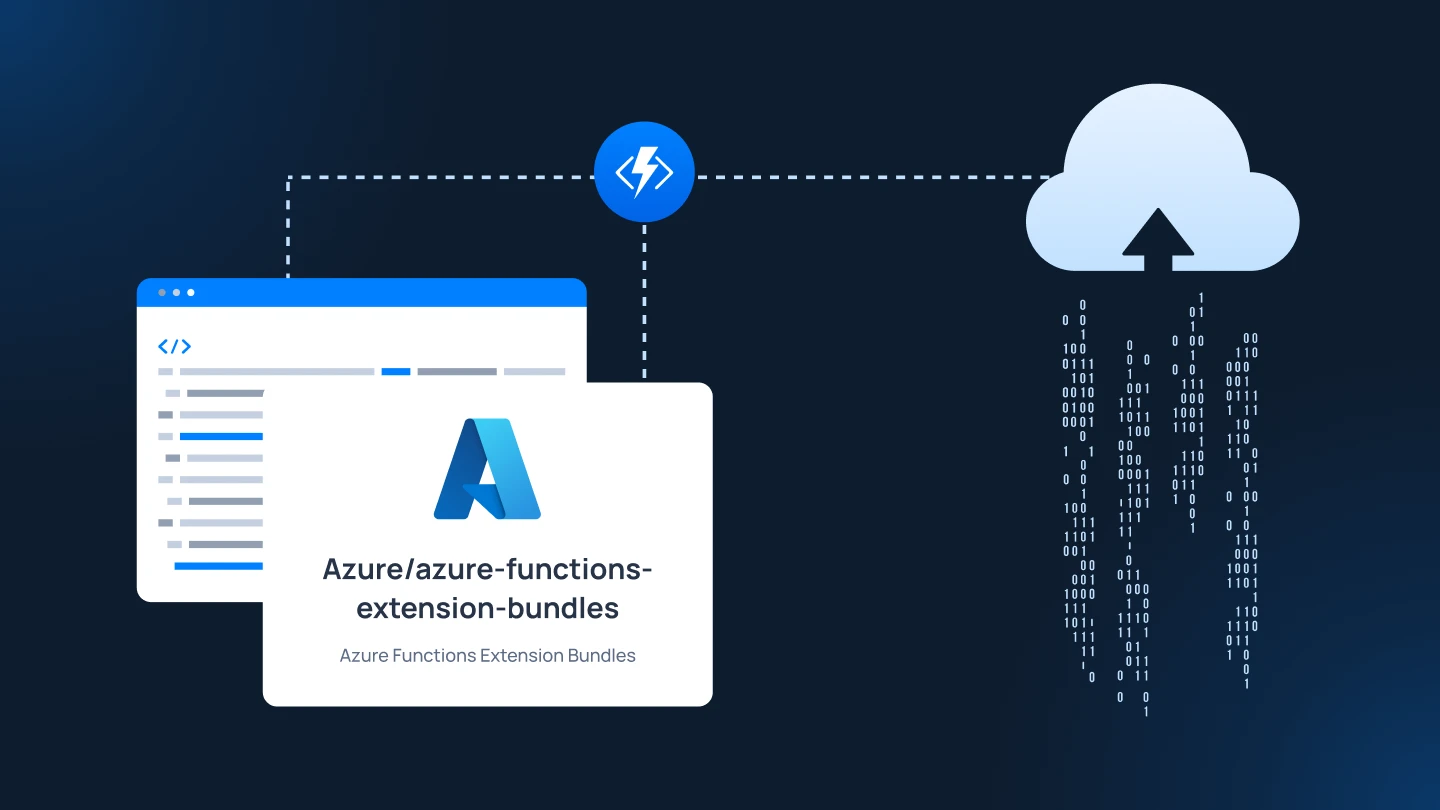What is the right choice for my business?
Is it time to modernize my on-premises BizTalk Server with a move to the Cloud?
Microsoft’s latest offering in the logic apps technology space, Logic Apps Standard, released in June 2021, may be the incentive to modernize classic on-premises BizTalk Server and make the move to the cloud.
Microsoft’s BizTalk Migrator tool helps companies move to the cloud, and the many advantages of Logic Apps Standard makes the move even more inviting.
Benefits of Logic Apps Standard
Cost effectiveness – Azure Logic Apps is a serverless engine with no upfront costs or maintenance charges, making it is one of the most cost-effective integration platforms on the market. Working on a flat monthly fee, it can be quickly turned off and back on as needed or to align to budgetary requirements.
Flexibility and scalability – Because Azure Logic Apps is cloud-based and serverless, it automatically scales and adapts as business needs change. With Azure Functions runtime, which is based on Azure App Services, it can run in Azure, on-premises in a container, locally, on a PC, or on someone else’s cloud.
Independence – Azure Logic Apps offers a single-tenant with all the Azure functions, such as virtual networking.
Extensive integration ability – Azure Logic Apps can be used to integrate business systems such as: websites, mobile apps, backends, APIs, and processes. It is equipped with over 100 different connectors including Salesforce, Office 365, Twitter, Dropbox, and Google services.
It’s easy to use – Microsoft Azure Portal is an easy-to-use development tool, accessed in your web browser. This enables straightforward building of automated business processes and system integration with minimal coding using hundreds of pre-built connectors, all generated in the background by Azure.
Design and testing – Azure Logic Apps also includes a new designer with significant improvements. More time is freed up to refine business logic and develop and test integration features locally prior to deploying.
Logic Apps Consumption – When is it the right decision?
Until now, the logic apps model has been a consumption or pay-as-you-go model that works very well when using a limited number of workflows; however, with this model, as the workflows increase so does the cost. If your organization’s workflows are increasing, and the trend is likely to continue, it could result in an unlimited rise in charges and extensive consequences to your business. On the other hand, if workflows are static or increasing very slowly, the consumption model may be the right choice for your business.
Consumption impact on infrastructure
Current cloud-based logic apps operate in a multi-tenant environment where the same infrastructure deploys and manages all logic apps. Because of this, it is possible, although unlikely, that a rogue logic app could impact your entire infrastructure. To prevent this from happening and to ensure that all existing logic apps run smoothly and independently, virtual networking in its own integration services environment must be employed. In this scenario, the time and expense could be extremely high, difficult to manage, and have extensive business impact.
And what about BizTalk Server?
BizTalk Server has gone through multiple products releases since its first release in 2000 and is a very mature platform with excellent enterprise integration capabilities. BizTalk has always been an on-premises integration tool and a necessity for on-premises or hybrid Microsoft integrations. It is still the best on-premises integration platform available today.
The BizTalk Migrator pathway to Logic Apps Standard
The BizTalk Migrator Tool provides a pathway to Logic Apps Standard integration in the cloud. In the near future, it will also be possible to deploy your converted solution to a on-premises installation.
BizTalk Server uses the Logic Apps adapter to receive or send messages from an Azure logic app. In Azure, when a logic app is created, it uses the BizTalk Connector to connect to a receive location that you create on your BizTalk Server.

Current considerations for Logic Apps Standard
Before deciding to move to Logic Apps Standard, it is always good business sense to consider the challenges, even though most are temporary.
Considerations include:
New to market issues – As with any new product, unknown issues may exist. These are, however, usually resolved quickly as the product evolves.
Setup challenges – Deployment requires DevOps pipeline changes, which could create challenges during setup.
Limited connector support – Logic Apps Standard uses existing classic consumption setup cloud connectors in addition to its own in-built connectors. However, support is currently available for a limited number of connectors. When running locally, or in a container, only built-in connectors are used. Support for BizTalk-centric connectors is not yet in place; however, this is a temporary issue, and you should see feature parity in 2022.
Cost increases – The fixed monthly cost may not make sense when using fewer functions. If your current Consumption Logic App costs are low, and only some workflows are impacted, a move to Standard may not fit your business model and needs.
Longevity and support for Logic Apps Consumption vs Standard
Because businesses continue to benefit from the Logic Apps Consumption model, Microsoft currently has no plans to sunset the model.
However, over time, most organizations will migrate their apps to Logic Apps Standard because of the industry trend, benefit to their business, and support. For these reasons, businesses often consider moving earlier rather than later. The BizTalk Migrator Tool can help you migrate to consumption or standard when ready.
What can I do next?
Microsoft has released the BizTalk Migrator as an open-source project on GitHub. You can download the software and review the Quick Start Guide to gain a better understanding. Use your own sample scenarios to evaluate results and outcome.
We provide data integration solutions at a fraction of the cost you might expect. Ask us anything about BizTalk and BizTalk Migrator, and more. Our Microsoft certified Azure Logic Apps consultants and developers are available onsite or remotely to help you with implementation, architecture, performance, or technical issues, or just to talk.
TwoConnect is a member of the elite Microsoft BPI Virtual Technical Specialist team (one of only 18 worldwide) and a Microsoft Gold Application Integration Partner.
Learn more about TwoConnect and the BizTalk Migrator Tool.